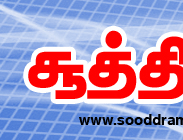  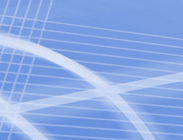 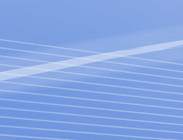 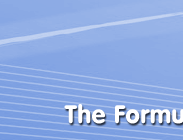 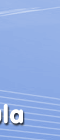 |
|
Contact us at: sooddram@gmail.com |
You want your computer to be fast and
responsive
Nobody enjoys using a slow
computer. You want your computer to be fast and responsive, whether it's brand
spanking new or four years old. Follow our tips to keep you zooming along the
information superhighway, regardless of your PC's
age!
1. Run the
essentials
The most basic thing you can do to
speed up your computer is also one of the fastest changes you can make — close
unneeded applications! If you're working in Excel, the odds that you'll need
Word open at the same time are slim. Limit open software to what you are using
at the time. This also cuts down on distractions and helps you get your work
done more quickly.
If you have a stubborn
application that won't close, treat it as a frozen application and kill it via
Task Manager by hitting Ctrl+Alt+Del and selecting
Start Task Manager.
Your computer automatically
starts some programs when you turn it on. Some of these are necessary parts of
the Windows operating system, but you may be able to disable some applications.
Open the program in question and go into Properties or Options. Usually,
auto-start options are found under General or Launch settings and will be
labelled "Launch when Windows starts." Uncheck the check box and save
the setting change to keep the application from coming back up the next time
you reboot.
If you don't find an option like that, there's one more place to look for applications that auto-start. Be forewarned, this option is for advanced users — disabling essential startup items can have catastrophic results. Don't kill the auto-start settings for anything you don't recognize!
Scour your
programs list for items that can be deleted
2. Fluff not necessary
Unless you've built your PC from scratch and manually
installed Windows, hands have touched your computer before. Heck, you may have
even had some kind of setup service performed at the store immediately
following your purchase. The downside to all this pre-use activity is that
applications that you will likely never touch have likely been installed
and are running on your computer.
To deal with
this preinstalled mess, go to Control Panel > Programs and Features and uninstall the unwanted items. Things to avoid
removing include standard Microsoft software bundles such as Office, software
you have actively paid for such as Photoshop, and your antivirus package. If
you're not sure where something came from or what it does, do your online
homework and search for software's name before uninstalling — better safe than
sorry!
Extra
software can also end up on your computer after you install applications you
actually want. As you go through the installation process, be sure to keep your
eyes peeled for additional install prompts. These will look something like
"Install Utility Name for Internet Explorer/Firefox" with a
check box next to it. Make sure the checkbox is not checked, to keep the
junk software at bay.
3. Safe and simple browsing
Current versions of popular browsers (such as Internet
Explorer, Firefox, and Chrome) let you do much more than the mere web
surfing of their predecessors: extensions and add-ons let your browser do all
sorts of things. Have you set up something in your browser that displays an
unread emails count icon, or maybe clips web sites to Evernote with one touch? Then you're using extensions!
Did you know
these extensions require additional resources beyond the standard browser
requirements to run? You can disable these items when you want to speed up your
computer (and your browser). The process varies a bit based on your browser:
- Internet
Explorer and Firefox Go to Tools > Add-ons or Manage Add-ons
(depending on your version) and disable individual add-ons that you don't
use.
- Chrome
Right-click on any of your add-on icons (located between the address bar
and the wrench icon) and select Disable. You can also click Manage
Extensions to go through your installed/enabled add-ons in one page.
Browser
add-ons can seriously hinder your speed
Internet
Explorer comes with an option to launch entirely without add-ons, so you don't
have to disable individual add-ons on a session-by-session basis. To access
this version of IE, click the Start Button and type in Internet Explorer. You
should see two versions come up: Internet Explorer and Internet Explorer (No Add-ons).
Select the second version, and IE will launch without any add-ons or plugins. To use a version with add-ons, simply launch IE
from your regular shortcut.
4. Timing your antivirus scans
You may think that running your antivirus program at
all times is the epitome of safe browsing. While it's true that running scan
jobs during peak hours may keep your computer marginally safer, it comes at a
serious expense to speed. Most antivirus packages have a background task that
runs at all times and scans new files when they are downloaded, while operating
with a lower demand to your computer's resources.
To keep your
top browsing hours free of any unneeded antivirus burden, configure full scans
during hours that you are definitely not on your computer.
- Workday
hours (9 a.m.-5 p.m.) This works best if you use a different computer
for business purposes.
- Early
evening (6-7:30 p.m.) Scan while cooking dinner or unwinding after the
workday.
- Late
night (1-4 a.m.) Let it run while you're asleep.
Find the
hours that work best for you, and configure your scanning schedule accordingly.
Make sure that your real-time or on-demand scanning is
also enabled when setting up your schedule!
5. Add a physical boost
If you've done everything above and your computer is
still sluggish, your last option is to upgrade the memory
(RAM) in your computer. RAM acts kind of like short-term memory for
a person, giving your programs more room to keep data while they're running.
However, figuring out what kind of RAM your computer needs and installing it
can get complicated: so if you want to upgrade your computer's memory, we
recommend calling your local computer repair shop and letting them take care of
it.
Good housekeeping
Keeping your computer in top form requires
regular maintenance. Follow a maintenance schedule
for your standard activities, perform a little seasonal
cleanup, and use Tecca's maintenance tips to keep your PC at its
speediest!
This article
was written by Liz Patt
and originally appeared on Tecca
உனக்கு
நாடு இல்லை என்றவனைவிட
நமக்கு நாடே இல்லை
என்றவனால்தான்
நான் எனது நாட்டை
விட்டு விரட்டப்பட்டேன்.......

ராஜினி
திரணகம
MBBS(Srilanka)
Phd(Liverpool,
UK)
'அதிர்ச்சி
ஏற்படுத்தும்
சாமர்த்தியம்
விடுதலைப்புலிகளின்
வலிமை மிகுந்த
ஆயுதமாகும்.’ விடுதலைப்புலிகளுடன்
நட்பு பூணுவது
என்பது வினோதமான
சுய தம்பட்டம்
அடிக்கும் விவகாரமே.
விடுதலைப்புலிகளின்
அழைப்பிற்கு உடனே
செவிமடுத்து, மாதக்கணக்கில்
அவர்களின் குழுக்களில்
இருந்து ஆலோசனை
வழங்கி, கடிதங்கள்
வரைந்து, கூட்டங்களில்
பேசித்திரிந்து,
அவர்களுக்கு அடிவருடிகளாக
இருந்தவர்கள்மீது
கூட சூசகமான எச்சரிக்கைகள்,
காலப்போக்கில்
அவர்கள்மீது சந்தேகம்
கொண்டு விடப்பட்டன.........'
(முறிந்த
பனை நூலில் இருந்து)
(இந்
நூலை எழுதிய ராஜினி
திரணகம விடுதலைப்
புலிகளின் புலனாய்வுப்
பிரிவின் முக்கிய
உறுப்பினரான பொஸ்கோ
என்பவரால் 21-9-1989 அன்று
யாழ் பல்கலைக்கழக
வாசலில் வைத்து
சுட்டு கொல்லப்பட்டார்)
Its
capacity to shock was one of the L.T.T.E. smost potent weapons. Friendship with
the L.T.T.E. was a strange and
self-flattering affair.In the course of the coming days dire hints were dropped
for the benefit of several old friends who had for months sat on committees,
given advice, drafted latters, addressed meetings and had placed themselves at
the L.T.T.E.’s beck and call.
From: Broken Palmyra
வடபுலத்
தலமையின் வடஅமெரிக்க
விஜயம்
(சாகரன்)
புலிகளின்
முக்கிய புள்ளி
ஒருவரின் வாக்கு
மூலம்
பிரபாகரனுடன் இறுதி வரை இருந்து முள்ளிவாய்கால் இறுதி சங்காரத்தில் தப்பியவரின் வாக்குமூலம்
திமுக, அதிமுக, தமிழக மக்கள் இவர்களில் வெல்லப் போவது யார்?
(சாகரன்)
தங்கி நிற்க தனி மரம் தேவை! தோப்பு அல்ல!!
(சாகரன்)
(சாகரன்)
வெல்லப்போவது
யார்.....? பாராளுமன்றத்
தேர்தல் 2010
(சாகரன்)
பாராளுமன்றத்
தேர்தல் 2010
தேர்தல்
விஞ்ஞாபனம் - பத்மநாபா
ஈழமக்கள் புரட்சிகர
விடுதலை முன்னணி
1990
முதல் 2009 வரை அட்டைகளின்
(புலிகளின்) ஆட்சியில்......
(fpNwrpad;> ehthe;Jiw)
சமரனின்
ஒரு கைதியின் வரலாறு
'ஆயுதங்கள்
மேல் காதல் கொண்ட
மனநோயாளிகள்.'
வெகு விரைவில்...
மீசை
வைச்ச சிங்களவனும்
ஆசை வைச்ச தமிழனும்
(சாகரன்)
இலங்கையில்
'இராணுவ'
ஆட்சி வேண்டி நிற்கும்
மேற்குலகம், துணை செய்யக்
காத்திருக்கும்;
சரத் பொன்சேகா
கூட்டம்
(சாகரன்)
எமது தெரிவு
எவ்வாறு அமைய வேண்டும்?
பத்மநாபா
ஈபிஆர்எல்எவ்
ஜனாதிபதித்
தேர்தல்
ஆணை இட்ட
அதிபர் 'கை', வேட்டு
வைத்த ஜெனரல்
'துப்பாக்கி' ..... யார் வெல்வார்கள்?
(சாகரன்)
சம்பந்தரே!
உங்களிடம் சில
சந்தேகங்கள்
(சேகர்)
(m. tujuh[g;ngUkhs;)
தொடரும்
60 வருடகால காட்டிக்
கொடுப்பு
ஜனாதிபதித்
தேர்தலில் தமிழ்
மக்கள் பாடம் புகட்டுவார்களா?
(சாகரன்)
ஜனவரி இருபத்தாறு!
விரும்பியோ
விரும்பாமலோ இரு
கட்சிகளுக்குள்
ஒன்றை தமிழ் பேசும்
மக்கள் தேர்ந்தெடுக்க
வேண்டும்.....?
(மோகன்)
2009 விடைபெறுகின்றது!
2010 வரவேற்கின்றது!!
'ஈழத் தமிழ்
பேசும் மக்கள்
மத்தியில் பாசிசத்தின்
உதிர்வும், ஜனநாயகத்தின்
எழுச்சியும்'
(சாகரன்)
மகிந்த ராஜபக்ஷ
& சரத் பொன்சேகா.
(யஹியா
வாஸித்)
கூத்தமைப்பு
கூத்தாடிகளும்
மாற்று தமிழ் அரசியல்
தலைமைகளும்!
(சதா. ஜீ.)
தமிழ்
பேசும் மக்களின்
புதிய அரசியல்
தலைமை
மீண்டும்
திரும்பும் 35 வருடகால
அரசியல் சுழற்சி!
தமிழ் பேசும் மக்களுக்கு
விடிவு கிட்டுமா?
(சாகரன்)
கப்பலோட்டிய
தமிழனும், அகதி
(கப்பல்) தமிழனும்
(சாகரன்)
சூரிச்
மகாநாடு
(பூட்டிய)
இருட்டு அறையில்
கறுப்பு பூனையை
தேடும் முயற்சி
(சாகரன்)
பிரிவோம்!
சந்திப்போம்!!
மீண்டும் சந்திப்போம்!
பிரிவோம்!!
(மோகன்)
தமிழ்
தேசிய கூட்டமைப்புடன்
உறவு
பாம்புக்கு
பால் வார்க்கும்
பழிச் செயல்
(சாகரன்)
இலங்கை
அரசின் முதல் கோணல்
முற்றும் கோணலாக
மாறும் அபாயம்
(சாகரன்)
ஈழ விடுலைப்
போராட்டமும், ஊடகத்துறை
தர்மமும்
(சாகரன்)
(அ.வரதராஜப்பெருமாள்)
மலையகம்
தந்த பாடம்
வடக்கு
கிழக்கு மக்கள்
கற்றுக்கொள்வார்களா?
(சாகரன்)
ஒரு பிரளயம்
கடந்து ஒரு யுகம்
முடிந்தது போல்
சம்பவங்கள் நடந்து
முடிந்துள்ளன.!
(அ.வரதராஜப்பெருமாள்)
அமைதி சமாதானம் ஜனநாயகம்
www.sooddram.com